MBOX to Office 365 Migrator
Trustable Utility to Upload MBOX to Office 365
Updated by Jim Backus on Aug 27, 2021
Written by Rusell Johnson on Jan 22, 2020
Is there any solution available to upload .mbox file into Office 365? Are you looking for MBOX to Office 365 Migrator? Great! Today I will be sharing you the easiest and quickest way to import MBOX to Office 365.
Follow the complete guide from top to bottom to learn, how to migarte MBOX file to Office 365 account.
"I have exported Thunderbird mailbox folders to .mbox file. There are 10k important and crucial emails stored in this 75 MB .mbox file. Now, the trouble I am facing is email migration. I am unable to copy or move MBOX to Office 365. I have to import MBOX file into Outlook Office 365 as soon as possible. Please show me the workable solution."
As per my research, I had found various types of situations where a user wants to export MBOX file to Office 365. Below are some of the top most situations and scenarios;
Now, in order to solve the above problems, the user tries various tutorials and tricks. Unfortunately, there is no way or option to import MBOX to Office 365. However, we do have an alternate solution now.
Check out MBOX to Office 365 Migrator wizard for Windows users. This utility is specially developed to transfer MBOX file into Office 365 with emails and attachments.
Applies to: MBOX file created by Thunderbird, Google Takeout, Spicebird, Postbox, Opera Mail, and many more.
 FREE DOWNLOADWindows 11/10/8/7
FREE DOWNLOADWindows 11/10/8/7
Notice:
Steps to Convert MBOX file to Office 365 are:
Step 1. Download and Install MBOX to Office 365 Migrator on your Windows machine.
Step 2. Run tool and Navigate to Email Data Files>> MBOX Files>> Choose Files.
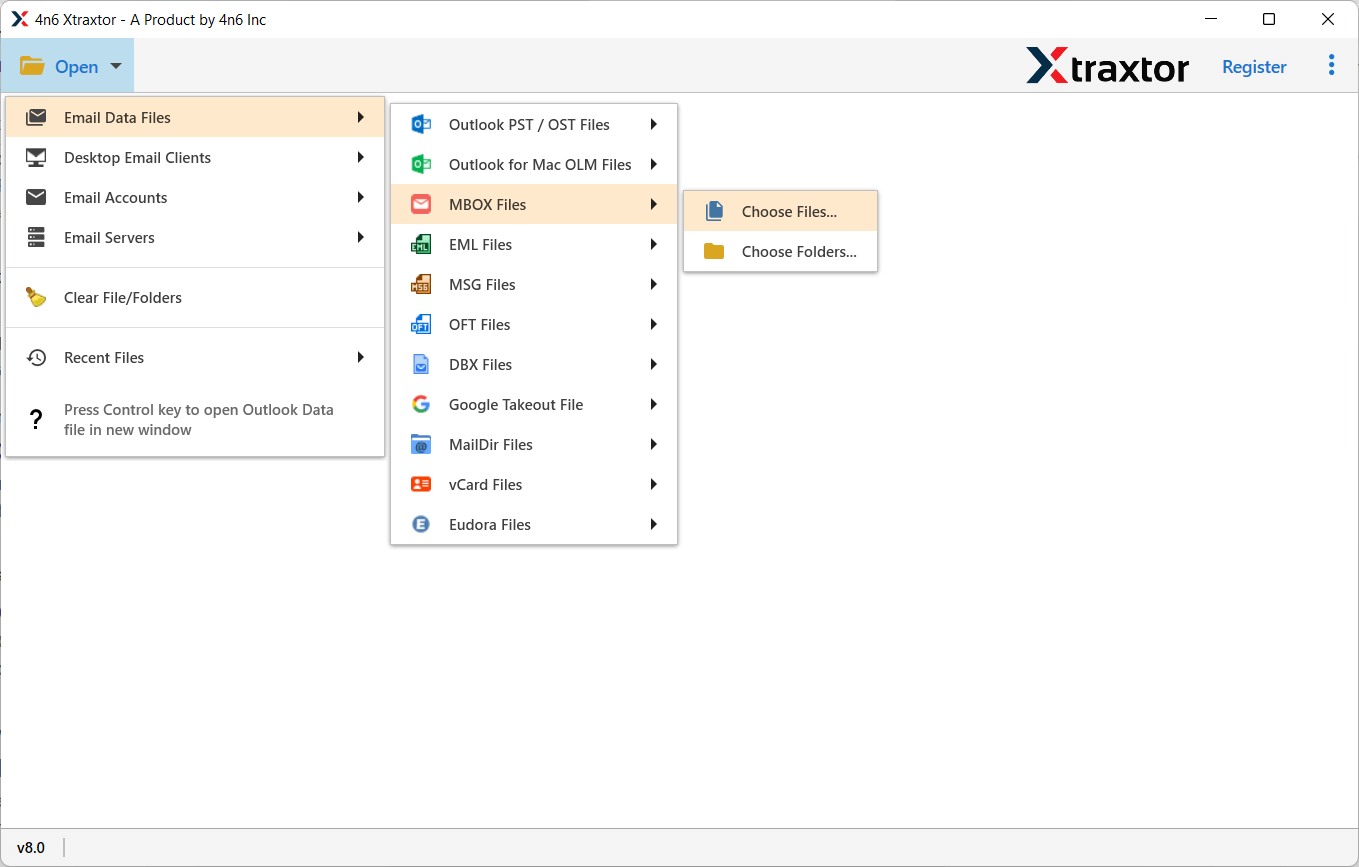
Step 3. After loading .mbox file, click Export and select Office 365 as saving option.
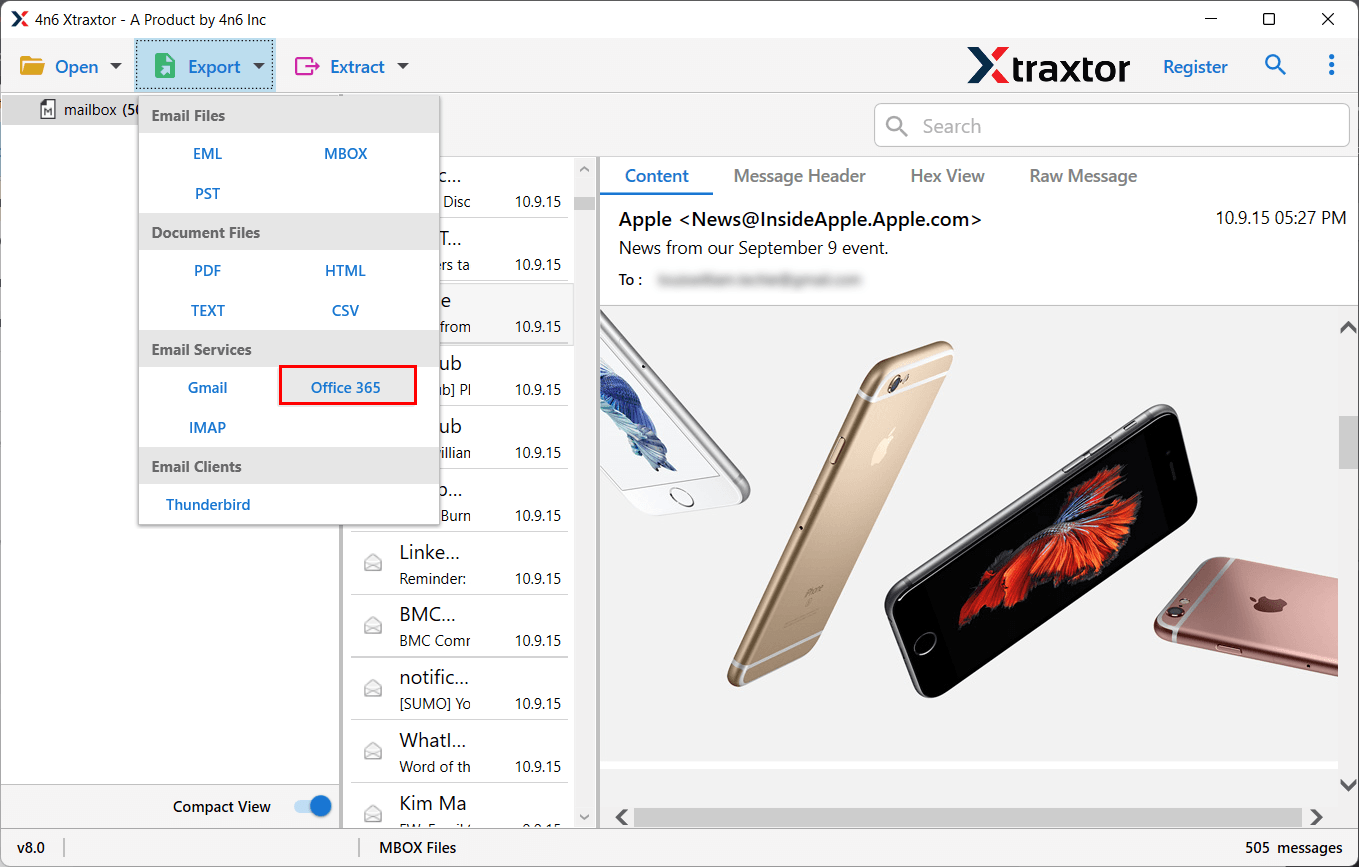
Step 4. Enter your Office 365 email login credentials
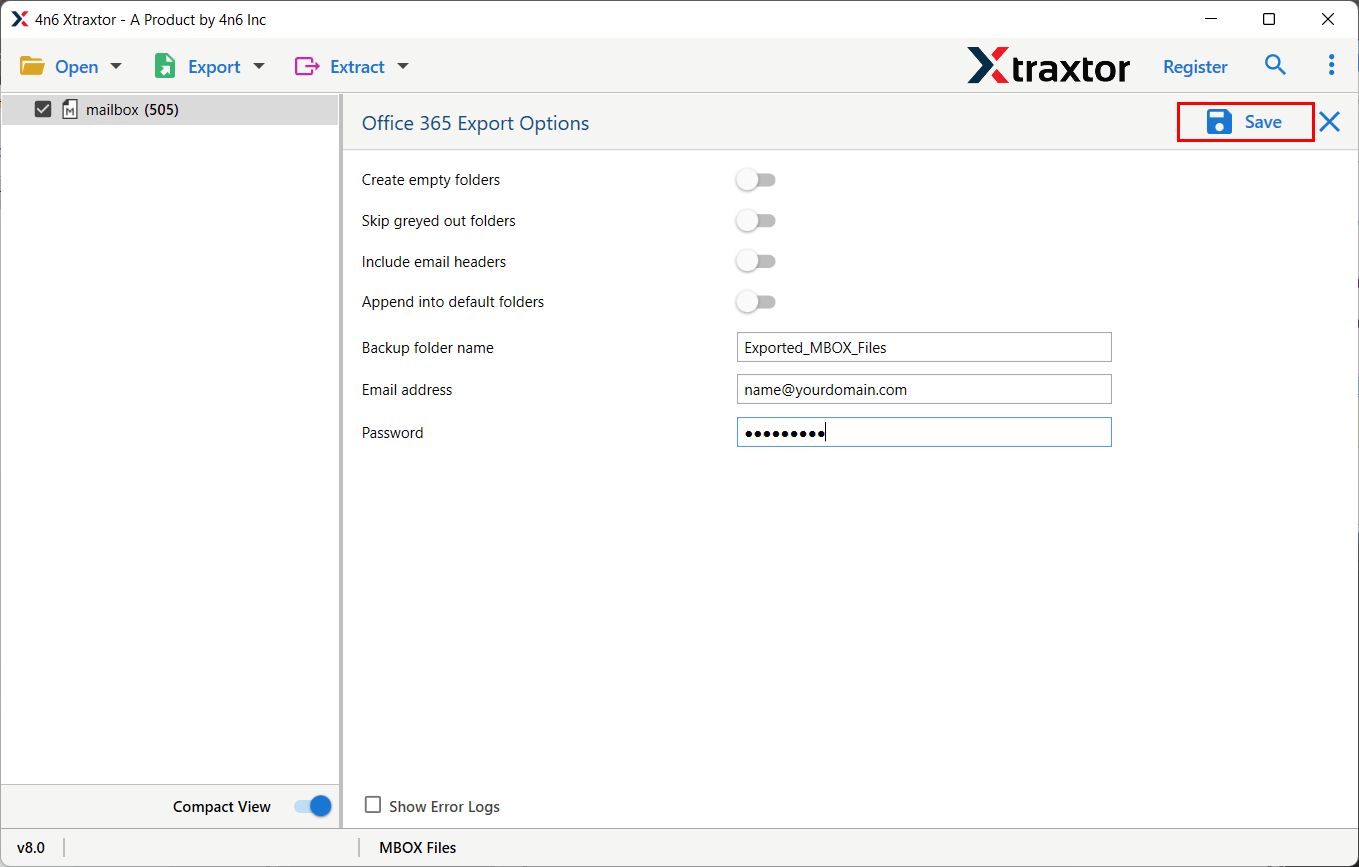
Step 5. Click Save button to start email migration process.
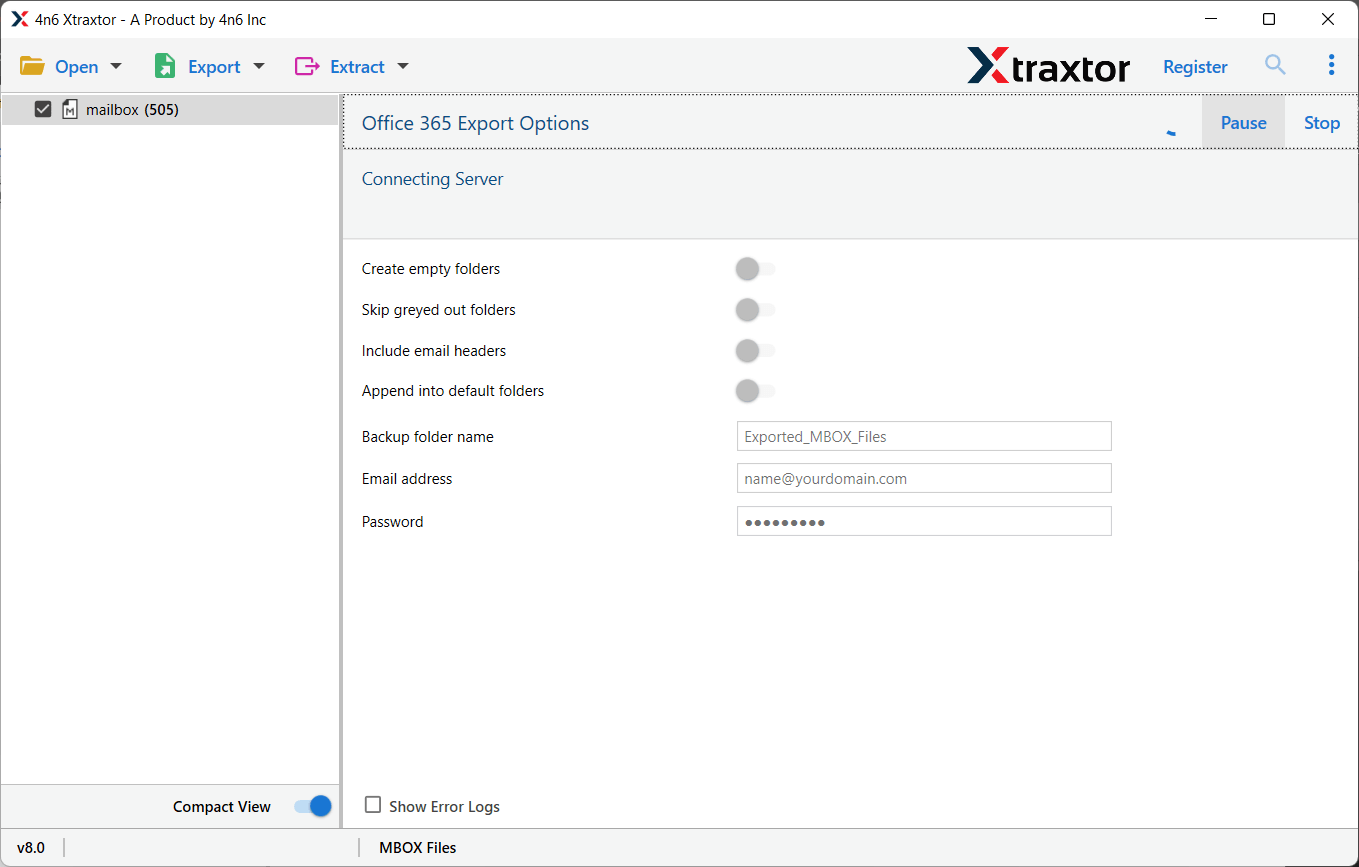
Finished! The software will upload MBOX file to Outlook Office 365 account in no time.
Important
You May Also Interest In:

Bakcup Office 365 emails to local drive safely using Mail Backup Tool. Take the help from this utility and generate backup from 90+ email service providers and save them to your personal computer instantly.

Don't waste your valuable time in testing various applications. This MBOX to Office 365 Converter is the prime choice of Tech geeks and administrators worldwide. Download it for free and try it personally before purchasing it.
 FREE DOWNLOADWindows 11/10/8/7
FREE DOWNLOADWindows 11/10/8/7
After reaching 500k Downloads from all parts of the world, we got positive responses for this tool. Below are the points that have been shared as Pros of MBOX to Office 365 Converter.
Despite making it no. 1 solution to migrate MBOX to Office 365, I will suggest you to try its free version to explore its amazing features. The software is very handy and can be used by non-technical-minded users for sure.
Was This Page Helpful?
Product Reviews
TrustScore 4.9| 4549 Reviews
Intresting way to import MBOX to Office 365 with attachments. As per my findings, I didn't found any option available in O365. Anyway this tool really works.
Works fine for me in Windows 10.
Such a great application that easily convert MBOX emails to Office 365.
I loved it! Thanks team Migrator 365.
Best MBOX to Office 365 Migrator Software in 2021 is right here.
About MBOX to Office 365 Migrator
A simplified solution to export/convert/upload/import MBOX to Office 365 without losing any data.
Product Reviews
Was This Page Helpful